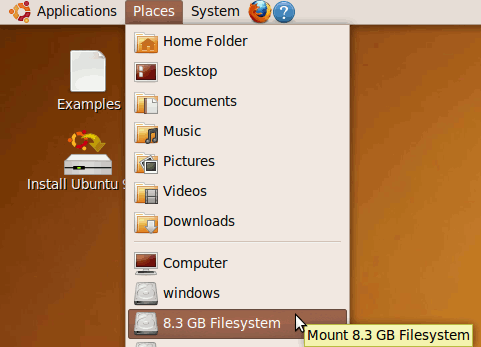Post by Finder on Oct 23, 2013 11:03:04 GMT -5
Ubuntologiya:Ubuntu Linux Ubuntu Lesson No. 1 loader Grub -2
Grub2 - recovery
Method 1 (simple as that)
This is the fastest and easiest way to restore the damaged / broken / not installed correctly / jammed installing windows / call it what you want files GRUB2. For this we need:
a) Terminal - 1 piece.
b) Knowledge of the disks on which we find the section with the installed system.
Our actions. We boot from LiveCD, primontiruem our ill-fated section and then copy the necessary files from the LiveCD.
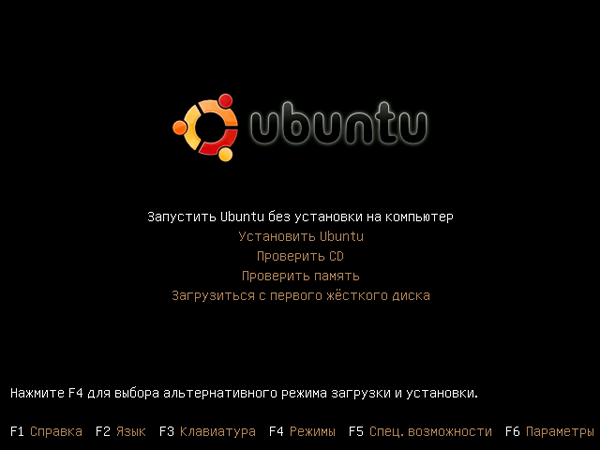
2. Determine which of our drives installed Ubuntu. To do this, open the Terminal (Applications, Accessories, Terminal) and run the command
As a result, you will see something similar to what I have:
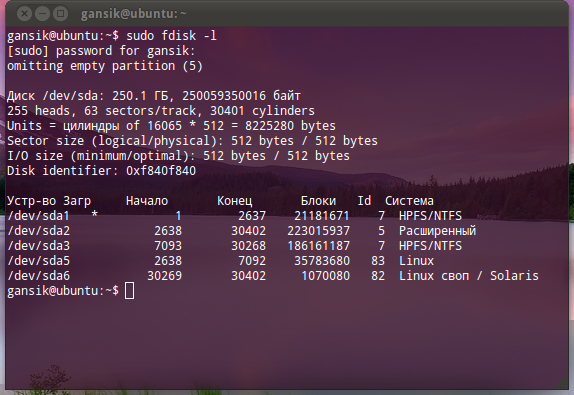
Then look for the line with the recording Linux, this is - drive and partition where you installed ubuntu. In this case, I have it sda5 you can be otherwise.
3. So, we decided to drive, now we have to mount it
sudo mount /dev/sdXY /mnt
* note: sdXY - where X - disk in the system (sda, sdb, sdc, etc.) and Y - partition (first partition - 1, the second 2 and so on).
Example: sudo mount / dev/sda1 / mnt
** note: if you have a / boot partition submitted separately, then your team should look like this: first, create a folder sudo mkdir / mnt / boot, then install sudo mount / dev/sda1 / mnt / boot, do not forget to take this into account when performing the following commands.
4. The following command will launch the installation of GRUB2.
sudo grub-install --root-directory=/mnt/ /dev/sdX
Example: sudo grub-install - root-directory = / mnt / / dev / sda
* Note: Please note that GRUB2 is installed on the device (physical disk).
5. reboot
6. Do not forget to update the GRUB2 menu command
sudo update-grub
All simple))
Grub2 - recovery
Method 1 (simple as that)
This is the fastest and easiest way to restore the damaged / broken / not installed correctly / jammed installing windows / call it what you want files GRUB2. For this we need:
a) Terminal - 1 piece.
b) Knowledge of the disks on which we find the section with the installed system.
Our actions. We boot from LiveCD, primontiruem our ill-fated section and then copy the necessary files from the LiveCD.
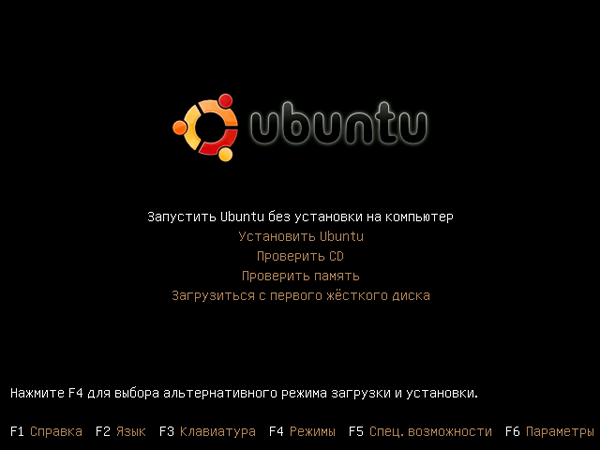
2. Determine which of our drives installed Ubuntu. To do this, open the Terminal (Applications, Accessories, Terminal) and run the command
sudo fdisk -l
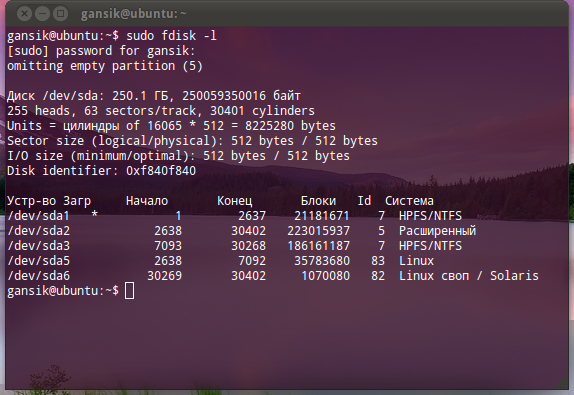
Then look for the line with the recording Linux, this is - drive and partition where you installed ubuntu. In this case, I have it sda5 you can be otherwise.
3. So, we decided to drive, now we have to mount it
sudo mount /dev/sdXY /mnt
* note: sdXY - where X - disk in the system (sda, sdb, sdc, etc.) and Y - partition (first partition - 1, the second 2 and so on).
Example: sudo mount / dev/sda1 / mnt
** note: if you have a / boot partition submitted separately, then your team should look like this: first, create a folder sudo mkdir / mnt / boot, then install sudo mount / dev/sda1 / mnt / boot, do not forget to take this into account when performing the following commands.
4. The following command will launch the installation of GRUB2.
sudo grub-install --root-directory=/mnt/ /dev/sdX
Example: sudo grub-install - root-directory = / mnt / / dev / sda
* Note: Please note that GRUB2 is installed on the device (physical disk).
5. reboot
6. Do not forget to update the GRUB2 menu command
sudo update-grub
All simple))